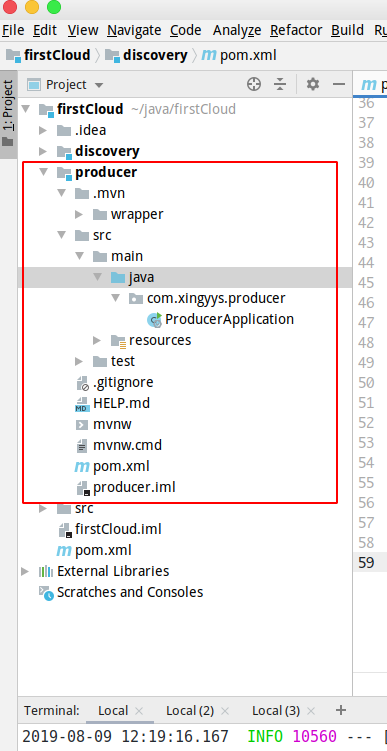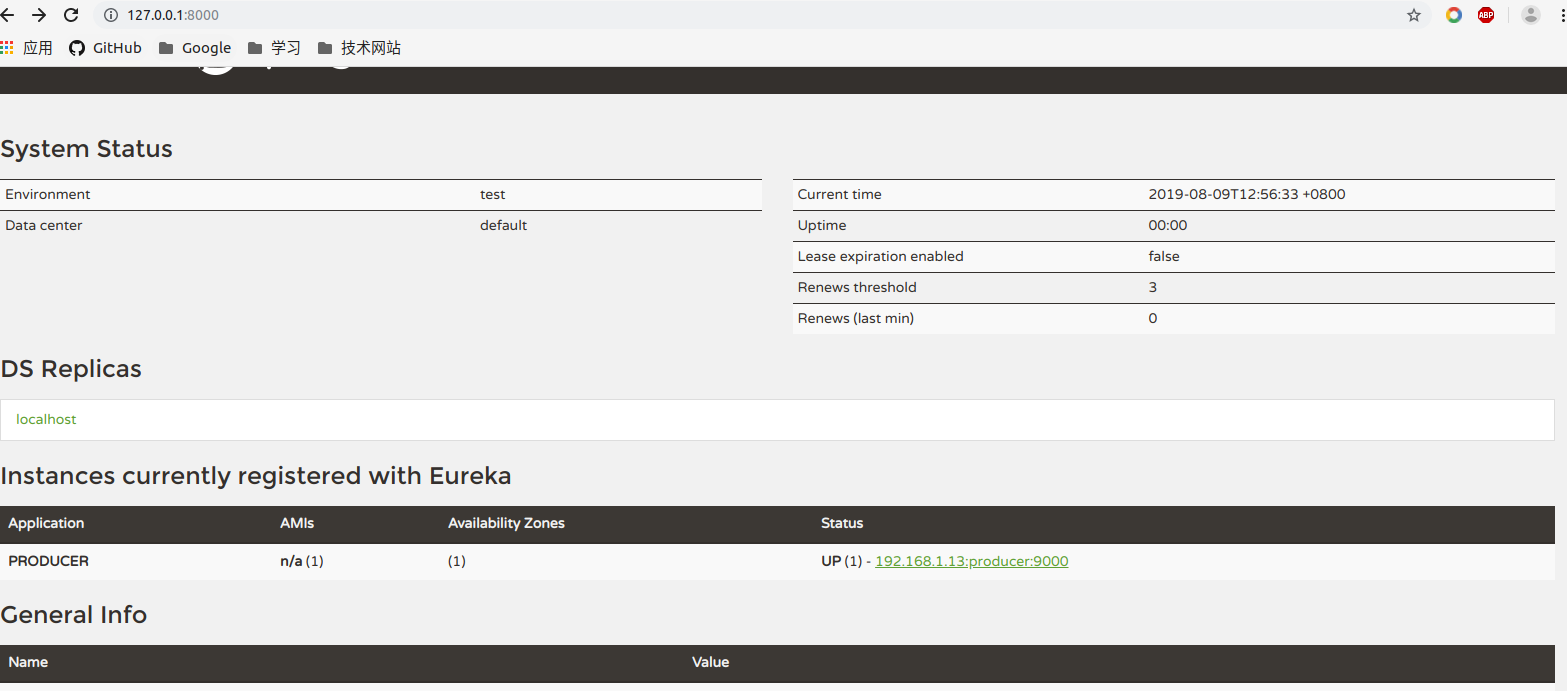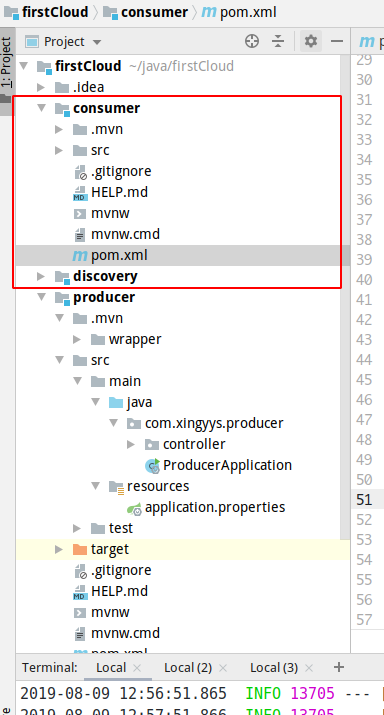在上一篇,我们已经搭建了spring cloud微服务中的注册中心.但只有一个注册中心还远远不够.
接下来我们就来尝试提供服务.
注:这一个系列的开发环境版本为 java1.8, spring boot2.x, spring cloud Greenwich.SR2, IDE为 Intelli IDEA
服务提供
假设我们现在有个需求,需要一个接口,当我们传入一个名字,它会返回一句问好的话.如传入body,输入则为hello body!.
创建一个spring cloud的工程项目
具体的步骤这里就不在详细介绍了,需要的可以看[spring cloud微服务实践二]里面的内容.
步骤如下:
- Idea中选择之前的目录
firstCloud, 右击>New>Module, 选择 Spring Initialzr.
- 工程中 Group
- Project Metadata中Group为
com.xingyys, Artifact为producer
- 直接next,直到完成.

pom 配置
在producer目录下,修改 pom.xml文件,添加依赖:
1
2
3
4
5
6
7
8
9
10
11
12
13
14
15
16
17
18
19
20
21
22
23
24
25
26
27
28
29
30
31
32
33
34
35
36
37
38
39
40
41
42
43
44
45
46
47
48
49
50
51
52
53
54
55
56
57
58
59
60
61
|
<?xml version="1.0" encoding="UTF-8"?>
<project xmlns="http://maven.apache.org/POM/4.0.0" xmlns:xsi="http://www.w3.org/2001/XMLSchema-instance"
xsi:schemaLocation="http://maven.apache.org/POM/4.0.0 http://maven.apache.org/xsd/maven-4.0.0.xsd">
<modelVersion>4.0.0</modelVersion>
<parent>
<groupId>org.springframework.boot</groupId>
<artifactId>spring-boot-starter-parent</artifactId>
<version>2.1.7.RELEASE</version>
<relativePath/> <!-- lookup parent from repository -->
</parent>
<groupId>com.xingyys</groupId>
<artifactId>producer</artifactId>
<version>0.0.1-SNAPSHOT</version>
<name>producer</name>
<description>Demo project for Spring Boot</description>
<properties>
<java.version>1.8</java.version>
<spring-cloud.version>Greenwich.SR2</spring-cloud.version>
</properties>
<dependencies>
<dependency>
<groupId>org.springframework.boot</groupId>
<artifactId>spring-boot-starter</artifactId>
</dependency>
<dependency>
<groupId>org.springframework.cloud</groupId>
<artifactId>spring-cloud-starter-netflix-eureka-server</artifactId>
</dependency>
<dependency>
<groupId>org.springframework.boot</groupId>
<artifactId>spring-boot-starter-test</artifactId>
<scope>test</scope>
</dependency>
</dependencies>
<dependencyManagement>
<dependencies>
<dependency>
<groupId>org.springframework.cloud</groupId>
<artifactId>spring-cloud-dependencies</artifactId>
<version>${spring-cloud.version}</version>
<type>pom</type>
<scope>import</scope>
</dependency>
</dependencies>
</dependencyManagement>
<build>
<plugins>
<plugin>
<groupId>org.springframework.boot</groupId>
<artifactId>spring-boot-maven-plugin</artifactId>
</plugin>
</plugins>
</build>
</project>
|
配置文件
修改 resources下的配置文件 application.properties.
1
2
3
4
5
|
spring.application.name=producer
server.port=9000
eureka.client.service-url.defaultZone=http://localhost:8000/eureka/
|
启动类
修改com.xingyys.producer下的 ProducerApplication.java:
1
2
3
4
5
6
7
8
9
|
@SpringBootApplication
@EnableDiscoveryClient
public class ProducerApplication {
public static void main(String[] args) {
SpringApplication.run(ProducerApplication.class, args);
}
}
|
有了@EnableDiscoveryClient,就表示producer具有注册服务的功能了.
添加Controller
这里添加一个controller提供我们需要的服务 com.xingyys.producer/controller/HelloController.java:
1
2
3
4
5
6
7
8
|
@RestController
public class HelloController {
@RequestMapping("/hello")
public String hello(@RequestParam String name) {
return "Hello " + name + " !";
}
}
|
编译运行
producer代码和配置文件这样就可以了,接下来运行producer看看效果:
1
2
3
4
5
|
cd producer
mvn clean package -Dmaven.test.skip=true
java -jar target/producer-0.0.1-SNAPSHOT.jar
|

访问http://localhost:9000/hello?name=xingyys,返回Hello xingyys !,表示注册成功,producer可以提供服务了.
服务调用
既然服务的提供者有了,接着我们就来设置一个服务的使用者.
创建项目
项目命名为consumer,步骤同上,不在说明…

pom配置
1
2
3
4
5
6
7
8
9
10
11
12
13
14
15
16
17
18
19
20
21
22
23
24
25
26
27
28
29
30
31
32
33
34
35
36
37
38
39
|
<properties>
<java.version>1.8</java.version>
<spring-cloud.version>Greenwich.SR2</spring-cloud.version>
</properties>
<dependencies>
<dependency>
<groupId>org.springframework.boot</groupId>
<artifactId>spring-boot-starter</artifactId>
</dependency>
<dependency>
<groupId>org.springframework.cloud</groupId>
<artifactId>spring-cloud-starter-netflix-eureka-server</artifactId>
</dependency>
<dependency>
<groupId>org.springframework.cloud</groupId>
<artifactId>spring-cloud-starter-openfeign</artifactId>
</dependency>
<dependency>
<groupId>org.springframework.boot</groupId>
<artifactId>spring-boot-starter-test</artifactId>
<scope>test</scope>
</dependency>
</dependencies>
<dependencyManagement>
<dependencies>
<dependency>
<groupId>org.springframework.cloud</groupId>
<artifactId>spring-cloud-dependencies</artifactId>
<version>${spring-cloud.version}</version>
<type>pom</type>
<scope>import</scope>
</dependency>
</dependencies>
</dependencyManagement>
|
远程调用
spring cloud使用 feign 进行远程调用.
Feign是一个声明式Web Service客户端。使用Feign能让编写Web Service客户端更加简单, 它的使用方法是定义一个接口,然后在上面添加注解,同时也支持JAX-RS标准的注解。Feign也支持可拔插式的编码器和解码器。Spring Cloud对Feign进行了封装,使其支持了Spring MVC标准注解和HttpMessageConverters。Feign可以与Eureka和Ribbon组合使用以支持负载均衡。
1
2
3
4
5
6
7
|
// com.xingyys.consumer.remote.HelloRemote.java
// name 为 服务端的实例名
@FeignClient(name = "producer")
public interface HelloRemote {
@RequestMapping(value = "/hello")
public String hello(@RequestParam(value = "name") String name);
}
|
创建服务
注意: 这里的服务指的是微服务中对外的暴露的接口
1
2
3
4
5
6
7
8
9
10
11
12
|
// com.xingyys.consumer.controller.ConsumerController.java
@RestController
public class ConsumerController {
@Autowired
HelloRemote helloRemote;
@RequestMapping("/hello/{name}")
public String hello(@PathVariable("name") String name) {
return helloRemote.hello(name);
}
}
|
启动类
1
2
3
4
5
6
7
8
9
10
11
12
|
// ConsumerApplication.java
@SpringBootApplication
@EnableDiscoveryClient
// 注意这里接口和低版本有不同,需要在这里指定远程调用接口的路径
@EnableFeignClients(basePackages = "com.xingyys.consumer.remote")
public class ConsumerApplication {
public static void main(String[] args) {
SpringApplication.run(ConsumerApplication.class, args);
}
}
|
配置文件
1
2
3
4
5
|
spring.application.name=consumer
server.port=9001
eureka.client.service-url.defaultZone=http://localhost:8000/eureka/
|
编译运行
1
2
3
|
cd consumer
mvn clean package -Dmaven.test.skip=true
java -jar target/consumer-0.0.1-SNAPSHOT.jar
|
测试
浏览器访问: http://localhost:9001/hello/xingyys,返回Hello xingyys !